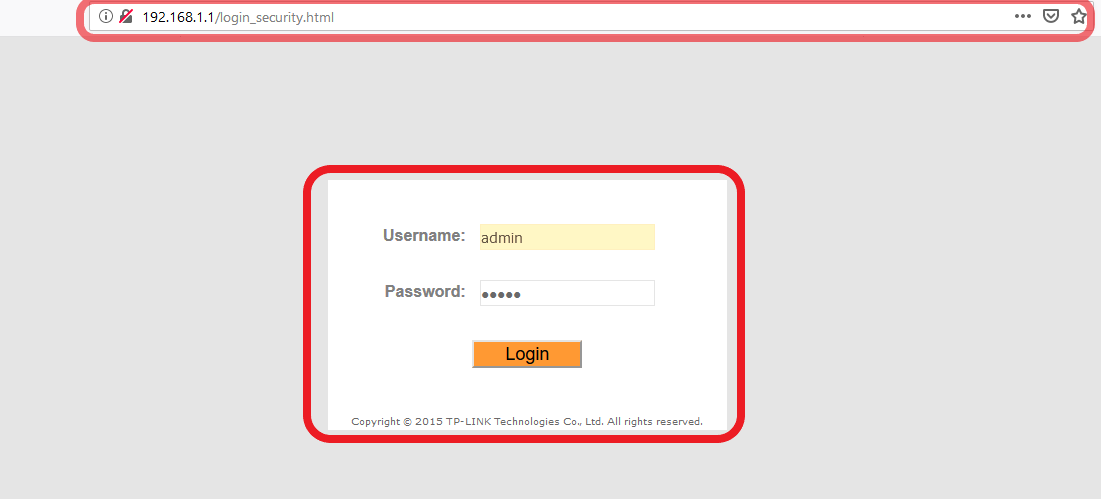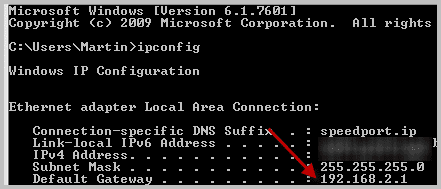What is the address 192.168.1.1?

The use of the home Internet has been increasing in the world. To provide the service, you need a modem or router. Of course, when we set up these devices, we can also go to 192.168.1.1, but what is it? In this article, we will get to know this address a bit more so that we’re all on the same page.
What is IP?
An IP address is a unique number that identifies each device on the Internet. Each device on the Internet has a unique IP address. This number is used to route traffic to and from that device.
IP addresses are also used to identify computers on a network. For example, your router may have an IP address that is different than the IP address of your computer. They are important because they allow devices on the Internet to communicate with each other.
In the real world, we can compare IP addresses to phone numbers. Like phone numbers, there are hundreds of thousands of IP addresses. But unlike phone numbers, an IP address can change every time a computer or a device is moved.
What is a reserved IP?
So far we have found out what IP is and what it does, but what does it have to do with 192.168.1.1? In the Internet addressing architecture, some IPs are reserved and cannot be used by the general public. These IPs are reserved for specific purposes, some of which are discussed below.
For example, it is reserved from IP 192.168.0 to 192.168.255.255. This range, numbering up to 65,536, is used for local communication on a private network. Of course, the number of reserved IPs is very large, which you can see below. (source)
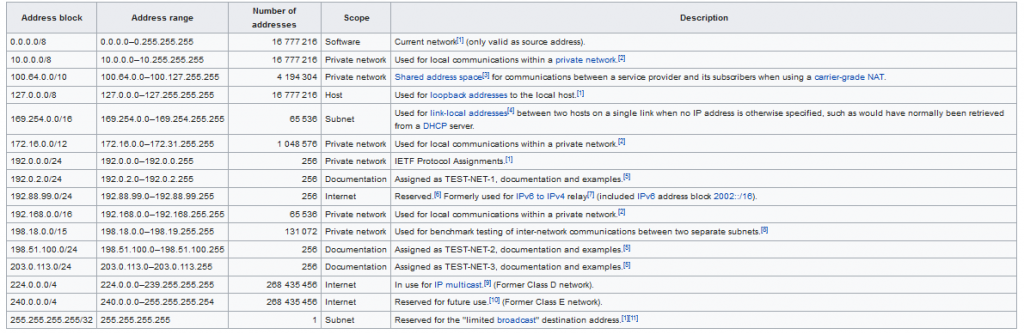
What is the address 192.168.1.1?
۱۹۲.۱۶۹.۱.۱ is a special IP address that is used by routers to communicate with other routers. This IP address is also known as the default gateway.
The default gateway is responsible for sending packets of data to the correct destination on your network. This IP address is usually set automatically when you install your router, but you can change it if you need to.
In simple words, the default gateway is like a front door of a house. When you want to send a packet, it is first sent to the default gateway, and the destination of this packet is determined by your router.
Why Would You Need 192.169.1.1 on Your Router?
۱۹۲.۱۶۹.۱.۱ is the default gateway for your router, and it is used to send traffic out of your network. This address is also used to configure your router’s settings, and it can be useful if you need to troubleshoot a problem with your router.
If you are having problems connecting to the internet, you can often troubleshoot the issue by using 192.169.1.1 as your default gateway. By doing this, you will bypass any other routers on your network and allow you to access the internet directly.
If you need to change your router’s settings, you can use 192.169.1.1 to change the settings on your router from the internet, or from any computer with a web browser that connects to your router via a wired or wireless connection. From this location, you will be able to change your router’s settings, including setting a new default gateway address.
How to find the address of your router?
This address is engraved on the back of the user manual or on the modem itself. But there is another way to do it. In this way, you must be connected to the Internet. Use the Window + R key combination to open the Run window, type cmd, and press Enter. In the Command Prompt environment, type ipconfig and press Enter.
I hope this tutorial was useful for you. If you have any questions about the address 192.168.1.1, send us in the comments section so that the Bytegate team will be responsible for you.