How to Convert PowerPoint to PDF
If you are one of those who deal with articles and student research, you must have heard of PowerPoint. PowerPoint is a slideshow program released by Microsoft. In the following article, we are going to learn about this format. We also introduce ways to convert PowerPoint to PDF.
What is PowerPoint?
At first, it's best to get to know PowerPoint a little bit more. PowerPoint is a software that is used to create and display slideshows. This program is part of the Microsoft Office. With PowerPoint, you can publish your designs and comments more actively and dynamically to others. This program is professionally used in speeches, class training, etc. used. The large number of features of this program makes it superior to similar programs. 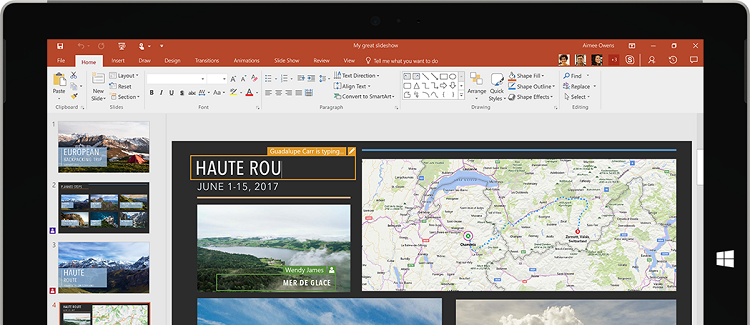
When to convert PowerPoint to PDF?
PowerPoint has a dynamic and active structure. Where you can film, picture, music and … Put. But sometimes you need to convert PowerPoint to PDF. These are:
Support
Use PDF as a backup. In many cases, the system on which you want to run PowerPoint may not have Power Point installed on it. In this case, you can use the PDF backup file. PDF is a format that can be performed on most systems. Finally, you can open it with a simple browser such as Firefox or even Internet Explorer.
File Transfer
Basically, each system has specific settings for PowerPoint. As a result, when transferring a PowerPoint file, the settings and appearance may be disrupted. But the PDF file has its own standards and nothing messes up in it. As a result, if you plan to transfer the PowerPoint file, it's best to convert it to PDF.
Use on mobile
Not all mobile phones support a PowerPoint file unless they have installed this program. But unlike PowerPoint, PDF is supported on all mobile devices. If you want to share a PowerPoint file, it's best to convert it to PDF. In this case, you will make sure that whoever receives it can easily run it.
How to convert PowerPoint file to PDF?
There are several ways to convert a PowerPoint file to PDF. You can use special programs, but these programs have several disadvantages, for example, downloading and installing them is time-consuming. It's also complicated to work with some of these apps and requires skill. The best way to use online servers is to provide this feature for free. It's easy to work with these services and you just need to upload a PowerPoint file in PPT format.
Ilovepdf.com
On this website, you can convert different files to PDF. To convert the PowerPoint file to PDF, enter ilovepdf.com/powerpoint_to_pdf . Then click on the Select PowerPoint files option and finally select your PPT file.
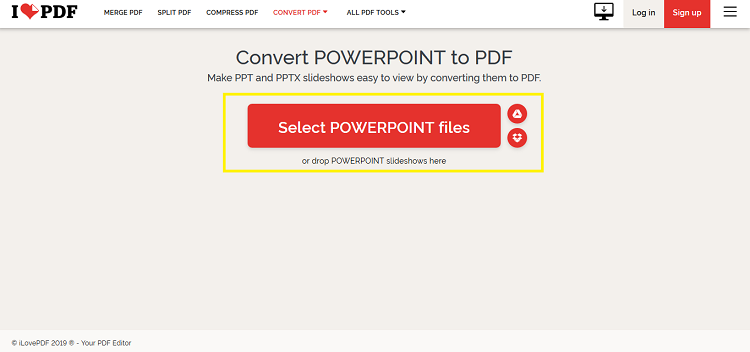 Smallpdf.com
Smallpdf.com
Another website that converts different formats to PDF is Smallpdf. To convert the PowerPoint file to PDF, go to smallpdf.com/ppt-to-pdf address. Then click on select file and select your PowerPoint. 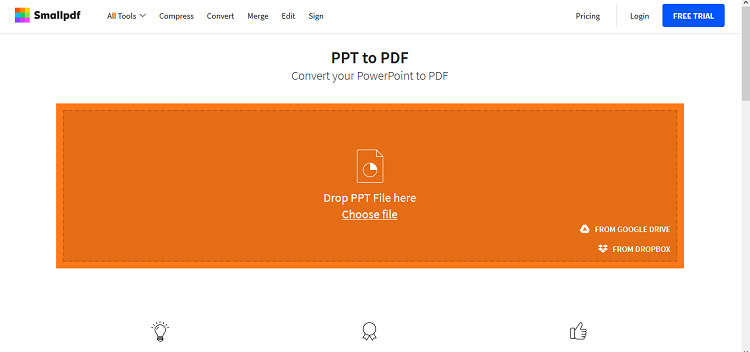
Sodapdf.com
SodaPDF is also another online system by which you can convert your PowerPoint files to PDF. But the interesting thing about this service is how to download the PDF file. In addition to direct downloading, you can also get the PDF file in your email. To do this, enter sodapdf.com/ppt-to-pdf address. Use the Choose File option to select the file you want. After the conversion process is finished, select Send link by email. 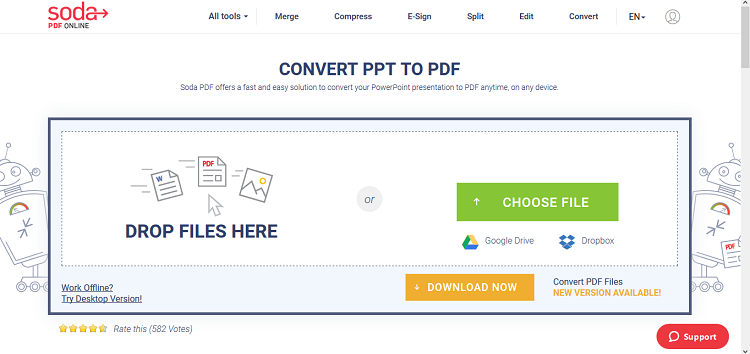
Online2pdf.com
If your PowerPoint files are large, the best option for you is the Online2pdf website. With this service, you can simultaneously convert 20 PowerPoint files to PDF. The maximum powerpoint file size is 100 MB. To do so, go to online2pdf.com/convert-ppt-to-pdf address. Select your PowerPoint using the Select File option.  Do you know other services to convert PowerPoint to PDF? Send us a comment from the comments section to add to the continuation of this article.
Do you know other services to convert PowerPoint to PDF? Send us a comment from the comments section to add to the continuation of this article.
